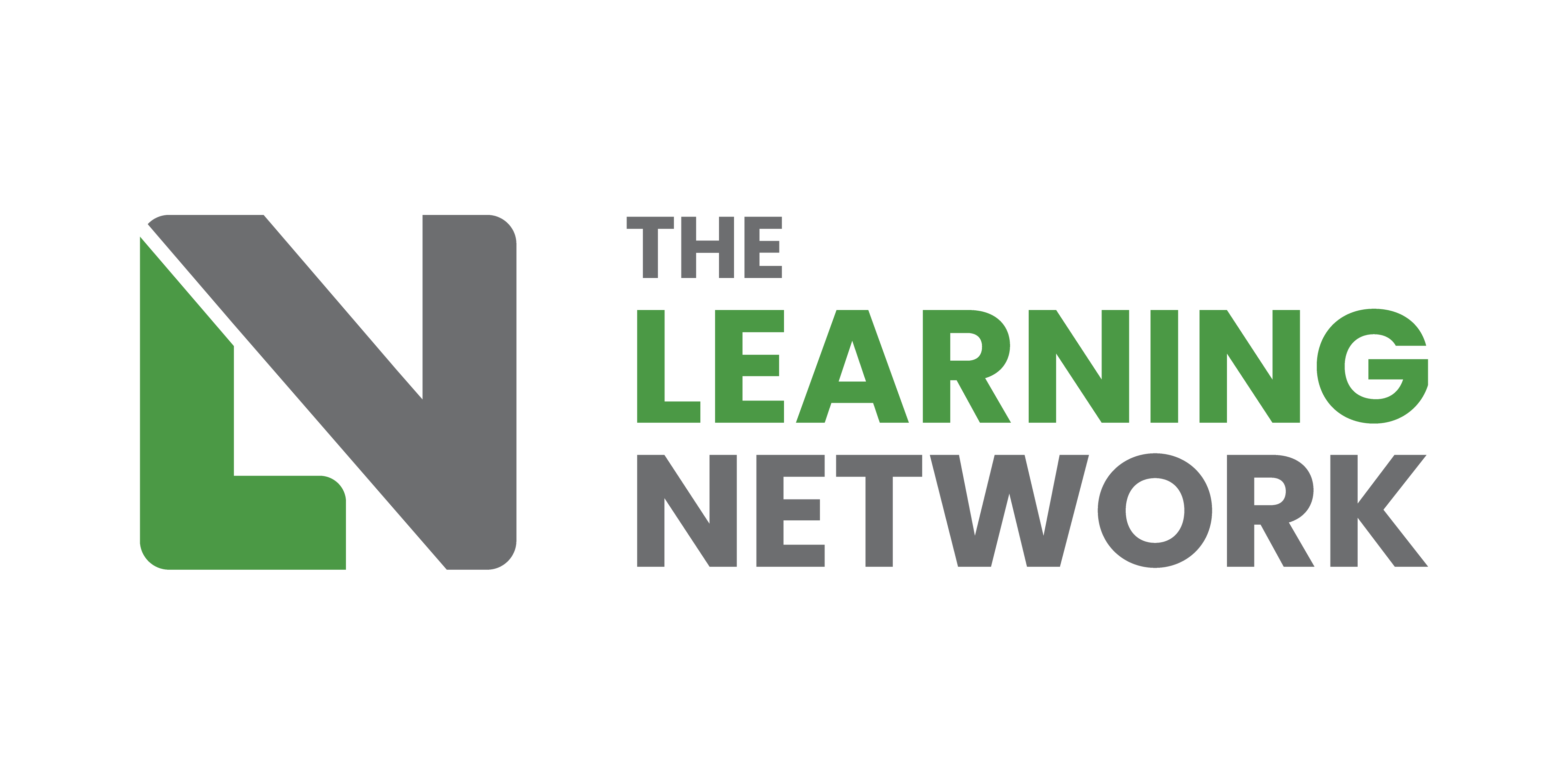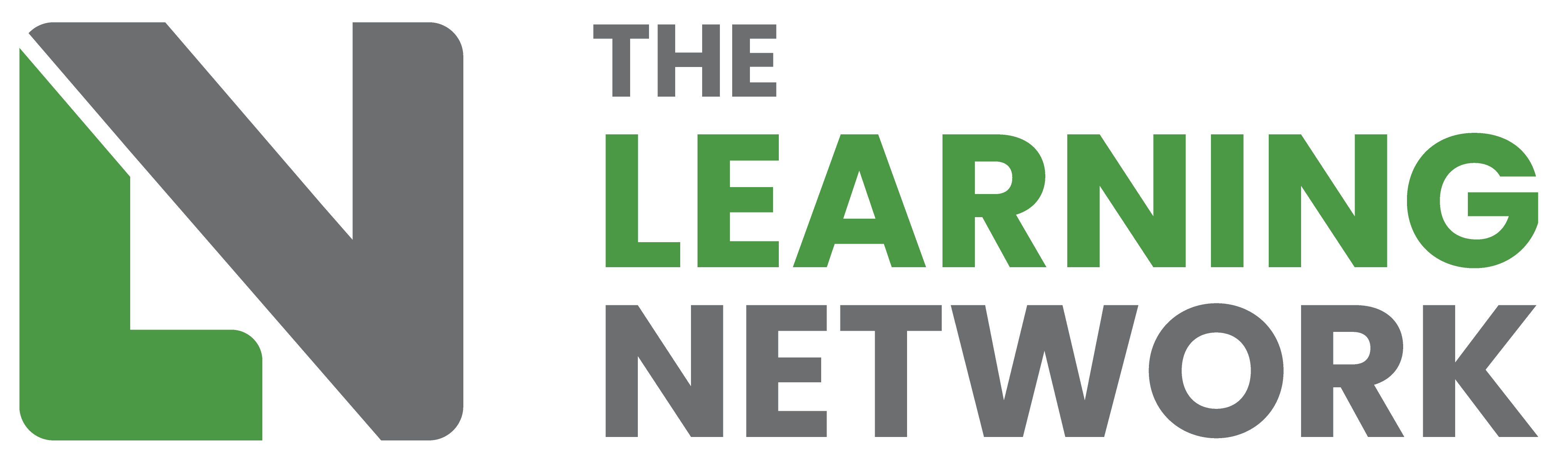As we start 2021, trainers around the world share a collective hope that perhaps now we can plan a return to face-to-face classrooms and head towards normality once again. From a UK perspective, this New Year optimism has unfortunately left the building, as the nations are all in lockdown again.
We have at least six more weeks of restrictions – which for us means more Zoom meetings, live online learning and the risk of Zoom fatigue. It’s all very Groundhog Day, but just as Bill Murray’s character finds that changing his approach allows him to come out on top, we can do the same with live online learning – without the annoying groundhog nipping at our ankles!
During the first lockdown and rapid switch to home working, much was made of Zoom fatigue, where people were exhausted from staring at computer screens all day, cheeks hurting from feeling obliged to smile more at the webcam, and drained by the ubiquitous “you’re on mute” comments. As with anything that’s different, there’s the challenge of the new, amid a context of change and uncertainty.
Zoom or meeting fatigue?
I think an awful lot of Zoom fatigue is actually meeting fatigue. It’s not about using Zoom (or Teams, or Webex or anything else) so much as being in back-to-back meetings all day. In any modality, that would cause fatigue and have an impact on the other work we need to achieve.
However, the live online element is not without its issues. Some recent research revealed that 73% of those working from home have experienced video call anxiety, with 83% of respondents dreading technical problems, 41% concerned about lack of time to prepare their appearance, and 34% worrying about what’s visible in their background.
These findings could easily reflect the mood in virtual classroom training whereby we, inadvertently, cause consternation for our delegates. Covid winter or not, some elements of virtual classrooms and remote working will be here to stay and it’s up to us to make sure that, as designers and facilitators, we are making the best of virtual – for ourselves, our teams, our learners and the organisation as a whole.
The right skills
In my recent blog I reference various pieces of research on the status of digital delivery at the end of 2020 and the strategy needed for 2021. I highlight that for people to develop the necessary skills for virtual design and delivery, they need time, skills and investment – in ways that are appropriate for the individual, the end goal and the budget.
Any learning intervention needs to be right for the problem it’s solving. And for that you can look towards Action Mapping resources from Cathy Moore. Once a learning intervention has been decreed as the correct approach, it’s then about deciding which type of learning intervention to apply.
Using the time wisely
As much as I am a passionate advocate for virtual classrooms, they aren’t always the right option. You need to use the live time you have with people wisely – it shouldn’t be a lump of content that you “have to get through”; it should be a conversation and an opportunity to have activities and collaboration. If you have too much content, you should be looking at resources rather than courses.
Assuming you have the appropriate ratio of resources and content for your live session, it’s then about focusing on the design and delivery, all in the aid of supporting yourself and others while developing these skills, and avoiding Zoom fatigue. The structure of your live online session isn’t too different from what you do face-to-face. If the activities work for the learning points in your physical classroom, they probably will in the virtual classroom, too.
What will be different is some of the initial setup, as the location and environment are very different. I have a session structure you can look at which highlights just how similar face-to-face and virtual sessions can be, along with what new elements you’ll need to add – such as explaining the basic tools of your platform right at the beginning. That means, for example, getting people to open a chat window in Zoom or Teams so they have a way of communicating from the start. I also highlight how important it is to get people involved on the microphone early to normalise this way of interacting and ensure people don’t switch their attention from the session and start churning through their email.
Interact frequently!
Planning an interaction every few minutes is important – anything from a quick “green tick if…” through to using the chat window or whiteboard to answer questions and collaborate on discussions. And yes, it’s every few minutes, because not only do you want to keep people’s attention, you also want the feedback from your attendees. Just like face-to-face where you would constantly scan the room to ‘read’ your learners, you can do that live online by monitoring how people respond in the quick activities you facilitate.
Having a good facilitator guide can really help. It brings you three advantages: helping you break up your delivery so you keep people’s attention and don’t overload them; allowing you to plan a variety of interactions; and keeping you on schedule as you get accustomed to this new way of working.
Following these points can improve your skills at any level of teaching, training and facilitation, helping you to level up for the live online challenges of 2021 and avoid your own Groundhog Day of virtual mistakes.