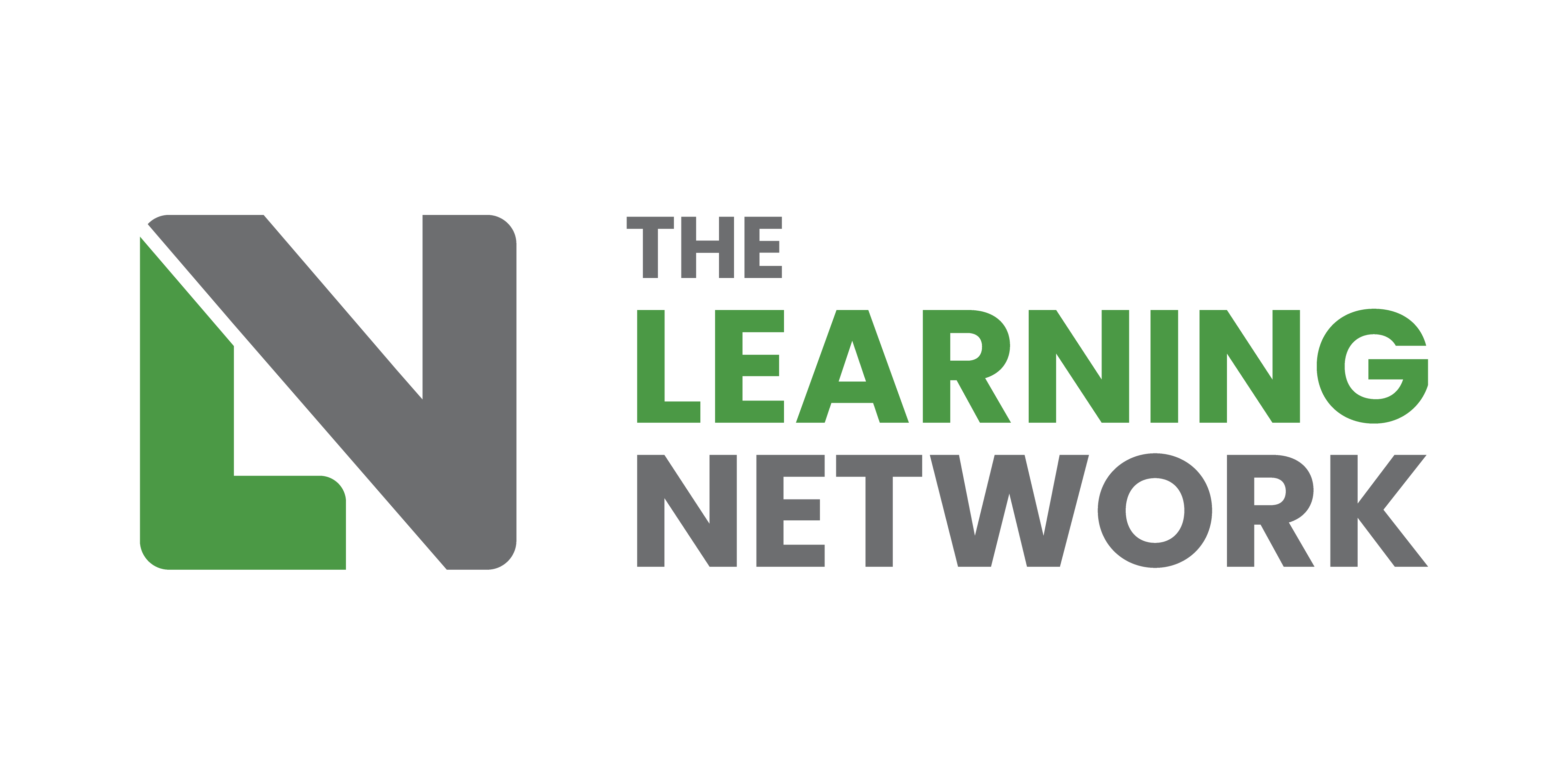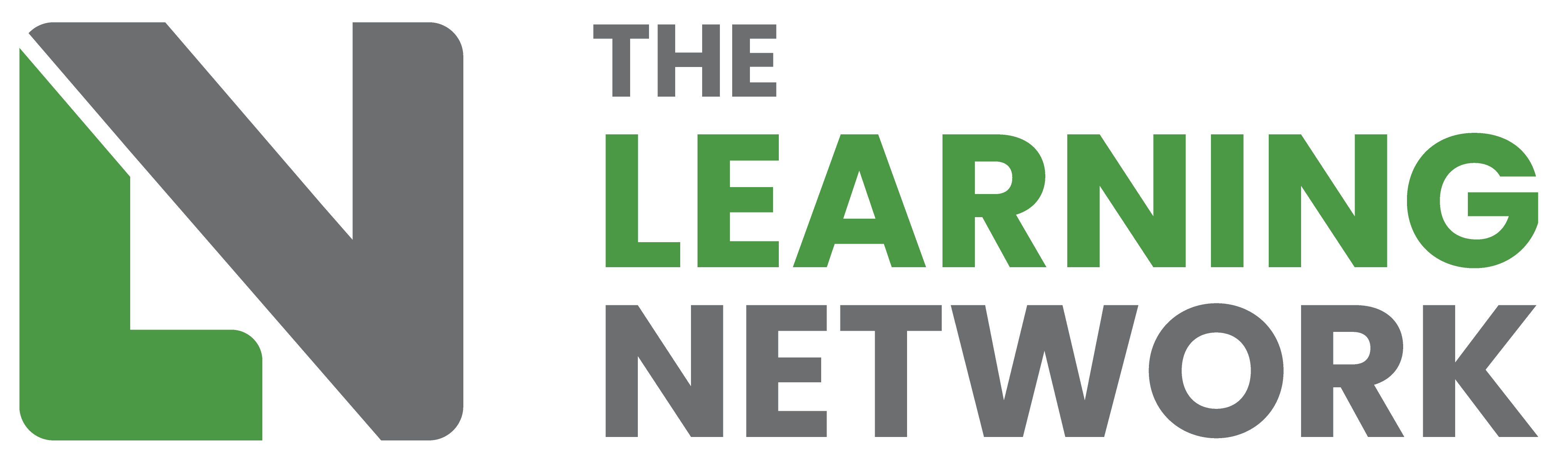With the rise of remote work and hybrid work models, businesses have had to adapt to new ways of operating. One of the biggest challenges has been designing effective training programs that meet the needs of both in-person and remote workers. In this blog post, we will discuss what to keep in mind when designing training for a hybrid workforce and how to implement it effectively.
- Accessibility : When creating training for a hybrid workforce, it is crucial to prioritize accessibility. This involves ensuring that all employees can access the training materials, regardless of their location or abilities. To achieve these measures such as providing video transcripts or captions can assist employees who are deaf or hard of hearing. Using larger fonts and high-contrast colors can also make training materials more accessible for those with visual impairments. Alternative formats, such as audio recordings or braille, can further aid employees with different needs or preferences.
Moreover, cognitive and motor impairments pose additional challenges during remote learning. Therefore, avoiding flashing objects, incorporating the ability to pause/play/rewind videos, and eliminating timed countdowns can benefit individuals with cognitive impairments. In addition, ensuring that platforms, content, or activities are navigable with keyboard or voice commands can aid those with motor impairments. It is crucial to note that these considerations apply to individuals with both short- and long-term impairments. - Flexibility: Hybrid work models require flexibility, and training should be designed with this in mind. This means providing options for in-person and remote training, as well as self-paced and instructor-led training. Providing flexibility can help ensure that all employees have access to training that works for their individual needs and schedules. For example, some employees may prefer to complete training on their own time, while others may prefer to attend in-person training sessions.
- Engagement: In training, engagement is critical to ensuring that employees are motivated to learn and retain information. When designing training for a hybrid workforce, it’s important to consider the unique challenges of engaging remote employees like higher likelihood of distractions. This may involve using interactive elements such as quizzes, polls, and virtual breakout rooms to keep remote employees engaged. These interactive elements can also be used to facilitate collaboration and teamwork among both in-person and remote employees.
- Collaboration: Collaboration is an important aspect of many training programs, and designing training for a hybrid workforce requires careful consideration of how to facilitate collaboration between in-person and remote employees. This may involve using video conferencing tools to facilitate group discussions or using collaboration tools such as Slack or Microsoft Teams to facilitate communication. In addition, designing training that incorporates team-based projects or group exercises can help promote collaboration and teamwork.
How to Implement Training for a Hybrid Workforce
- Use Technology: Technology can be a powerful tool when designing training for a hybrid workforce. Video conferencing tools such as Zoom or Microsoft Teams can be used to facilitate remote training while learning management systems (LMS) can be used to deliver self-paced training. Online training platforms, such as Udemy or Coursera, can also be used to provide employees with access to a wide range of training courses.
- Provide Clear Instructions: When delivering training to a hybrid workforce, it’s important to provide clear instructions on how to access and participate in training. This may involve providing detailed instructions on how to access video conferencing tools or providing a step-by-step guide for accessing the LMS. Providing clear instructions can help ensure that all employees can participate in training, regardless of their location or technical expertise.
- Consider Accessibility: When implementing training for a hybrid workforce, it’s important to consider accessibility. This may involve providing closed captions for videos or providing alternative formats for training materials. In addition, it’s important to ensure that any technology used to deliver training is accessible to all employees, including those with disabilities.
- Gather Feedback: Finally, it’s important to gather feedback from employees on the effectiveness of training. This can help identify areas for improvement and ensure that training programs are meeting the needs of both in-person and remote employees. Feedback can be gathered through surveys, focus groups, or one-on-one meetings with employees.
In conclusion, designing effective training programs for a hybrid workforce requires careful consideration of accessibility, flexibility, and engagement. To learn more on how to design training courses for a hybrid workforce, reach out to us at moreinfo@aptaracorp.com.

About Aptara
Aptara is a world leader in content transformation, offers unparalleled services in the fields of learning and performance, content conversion, and information technology services. Since our establishment in 1988, we have served more than 300 global clients in diverse business, education, and government areas. Our clients come from various industries, including information technology, hospitality, automotive, public utility, pharmaceuticals, and education. This significant experience in eLearning design and development gives us the depth and maturity that few companies can offer.