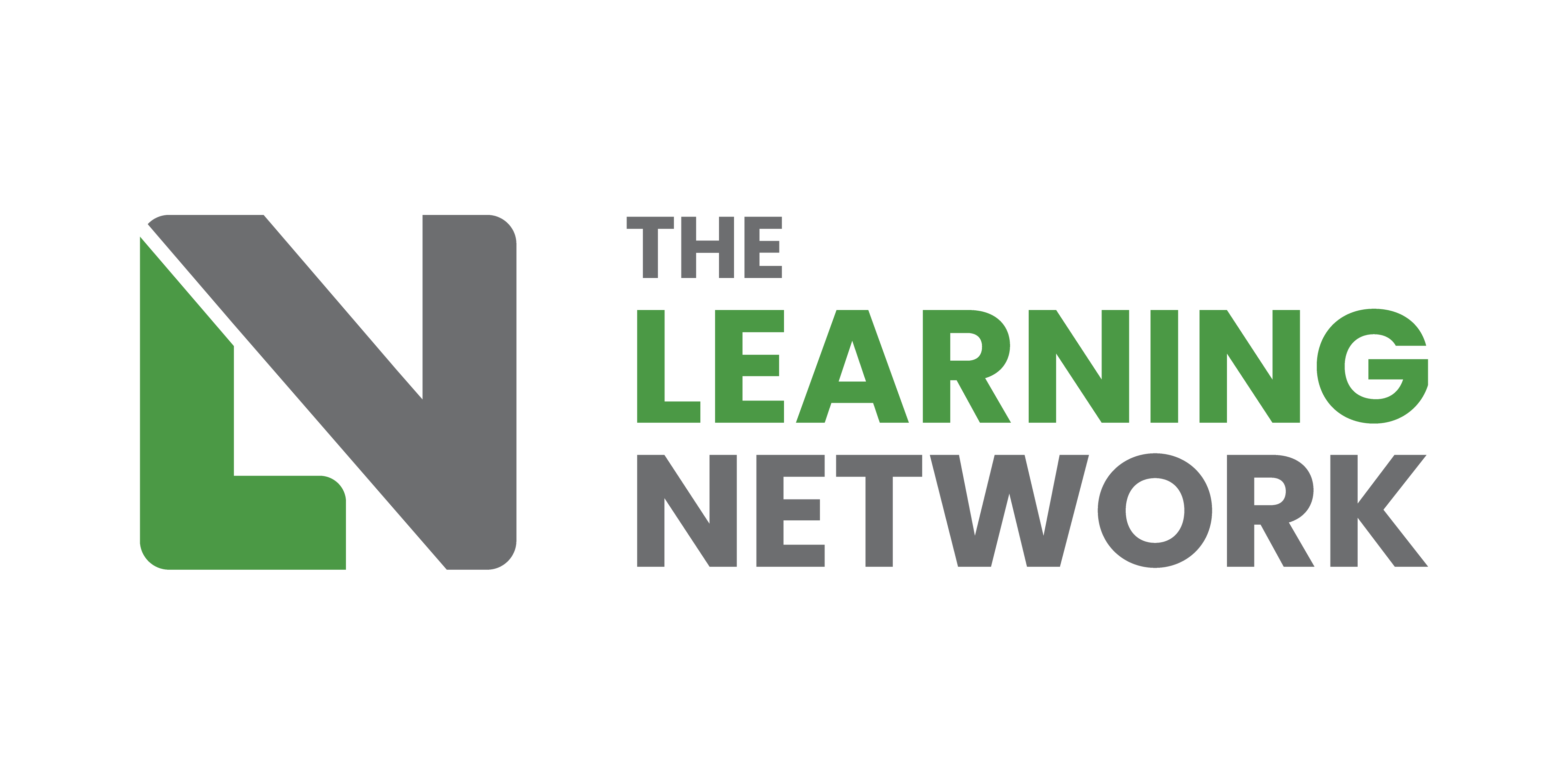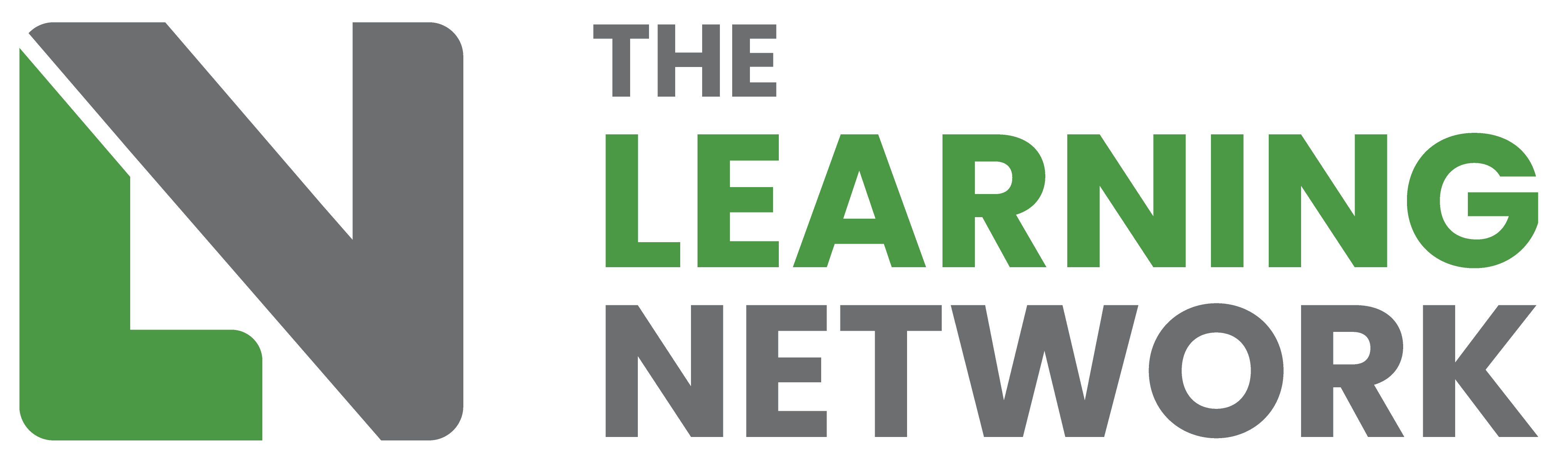This year we have been lucky enough to work with the i2i consortium, led by the charity, Leonard Cheshire, on a project to help 11,000 disabled people in Bangladesh and Kenya develop the skills that they need to secure paid employment. This is one of our all-time favorite projects. It was challenging for a whole host of reasons, but what it taught us about accessibility has been invaluable.
We have been designing and building ‘accessible’ learning for a while now; meeting WCAG standards diligently and thinking we were doing enough. However, this project really changed how we looked at accessibility – not just in this particular context, but for all the learning we produce. Here are the top 5 things that we learned:
1. Listen to your users
On this occasion, we had the chance to work closely with disabled users, which is often not the case when designing accessible learning. We usually produce what we think is right for them and which follows guidelines, without getting the chance to really hear them, listen to them and be able to really respond to their needs.
The user research and focus groups took a lot longer than usual, as we needed to allow time for everyone to have the chance to respond. In some cases, this was through both a language and sign language interpreter. All the participants were very respectful of each other and allowed the space and time that everyone needed to have their voice heard. It was very much worth spending that extra time, as the participants challenged many of our assumptions. For example, we assumed that blind learners would prefer not to learn with video but, in fact, they requested video, because it works well with assistive technology.
User research is always important, but in this case, it really was invaluable, as it meant that we were able to design learning that was right for everyone.


2. Consider different routes through the learning
For this project, we used Universal Design for Learning (UDL) principles, which are more commonly used in education, rather than in adult learning. Designed to make learning inclusive and transformative for everyone, they are a way to individualise the learning. UDL allows learners to choose the route they take through the learning experience, taking account of the fact that they may begin at different start points and may need different levels of time and support on the way. Despite these different routes, everyone achieves the same learning outcomes.
3. Neurodiversity can also be catered for
This project was for people with a range of disabilities. It wasn’t acceptable for it to be right for the majority, it needed to be right for everyone. This meant that alongside standard accessibility modifications, we were also considering things like neurodevelopmental differences. How we presented the learning was important to make it feel consistent and safe for people with conditions such as ASD and attention disorders, so they could fully focus on the learning.

4. Design compromises don't necessarily make for a poor learning experience
Although compromises had to be made when designing learning to this higher level of accessibility, we found that it was still possible to give the learners a great learning experience and make it engaging for everyone. It takes a little more effort and thought but is doable.
Many features of accessible learning can also benefit learners who do not have impairments. For example, closed captions are great for those with hearing difficulties but even if you can hear, if you’re somewhere busy or somewhere where you can’t make noise, closed captions can be very useful. It’s best to think of accessible design, not as a separate thing you have to do, but simply as part of good learning design.

5. Representation is really important
Think back to the online learning that you have done. How often have you seen someone with disabilities tell their story or give their perspective? Rarely I’ll bet. It became clear in the user research that the learners were fed up with just seeing able-bodied westerners in the eLearning they’d already done. They wanted to see and hear from people like them in the learning so that they could really relate to it.
One of the ideas they came up with was to involve some of the user research group in producing the learning. We gave them guidelines and support so that they could self-shoot video. They filmed themselves talking about their experiences of using some of the tools and techniques for developing work-related skills that are covered in the learning. Some of the contributors were blind and, as well as, shooting the video, they edited it themselves too – further challenging our assumptions of what was possible.

This project really opened our eyes to accessibility, the issues that disabled users have when using digital learning, and the possibilities of making content that works for everyone. WCAG has been included as a standard on our projects for a long time, but we now look at how we can go beyond the standards to understand all of our learners on a project and build a truly inclusive learning experience. When we’re producing proposals or looking at solutions, we think much more widely about how accessibility can best work for the audience’s specific needs. It’s surprising the number of times we have been told that this is refreshing and welcome but also rare to see. It should really be the norm for all providers.
Huge thanks to Leonard Cheshire and their learners for helping us to understand how to be better at accessibility. Everyone deserves an equal opportunity to learn.
*Images provided by Leonard Cheshire.