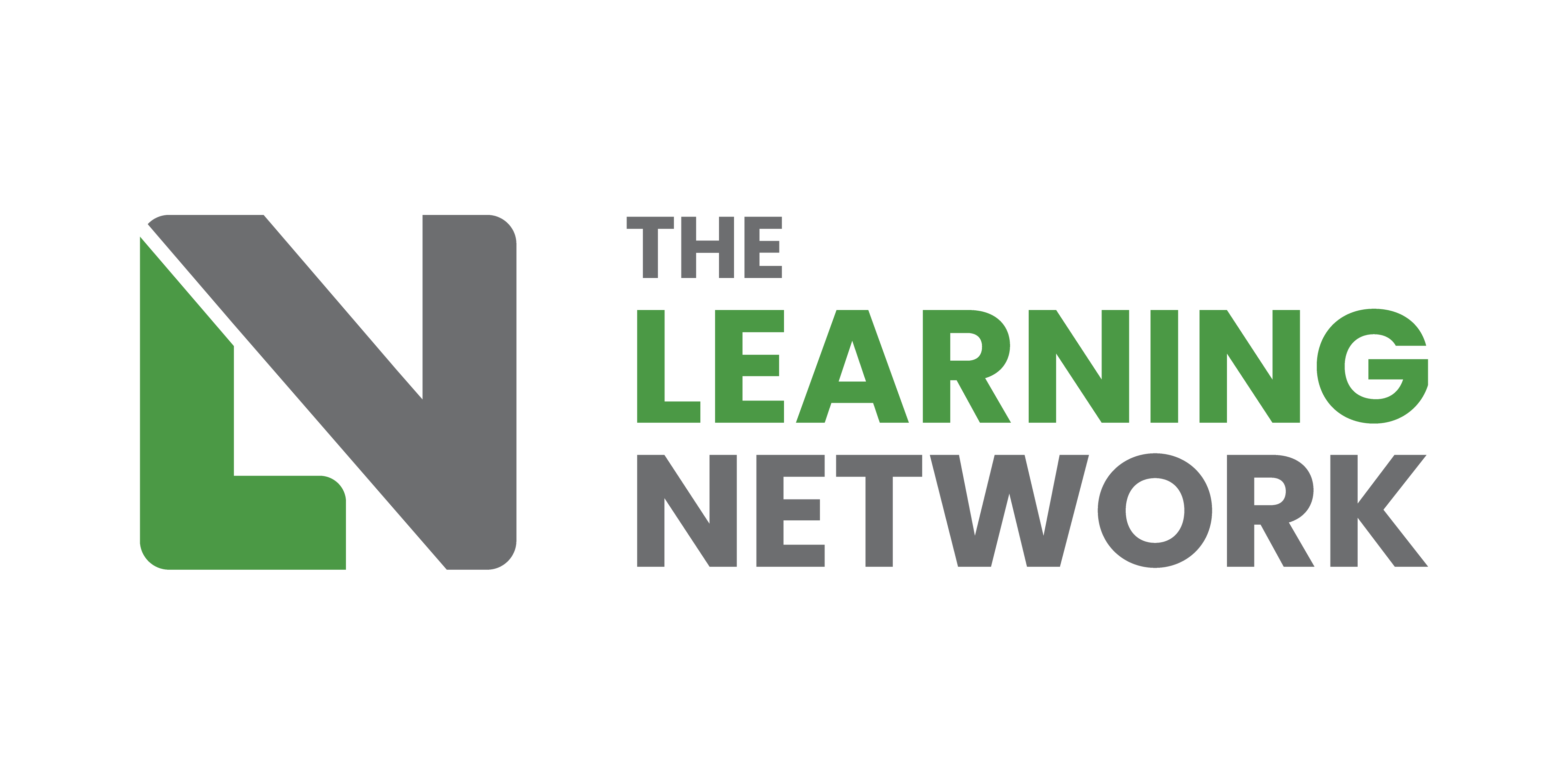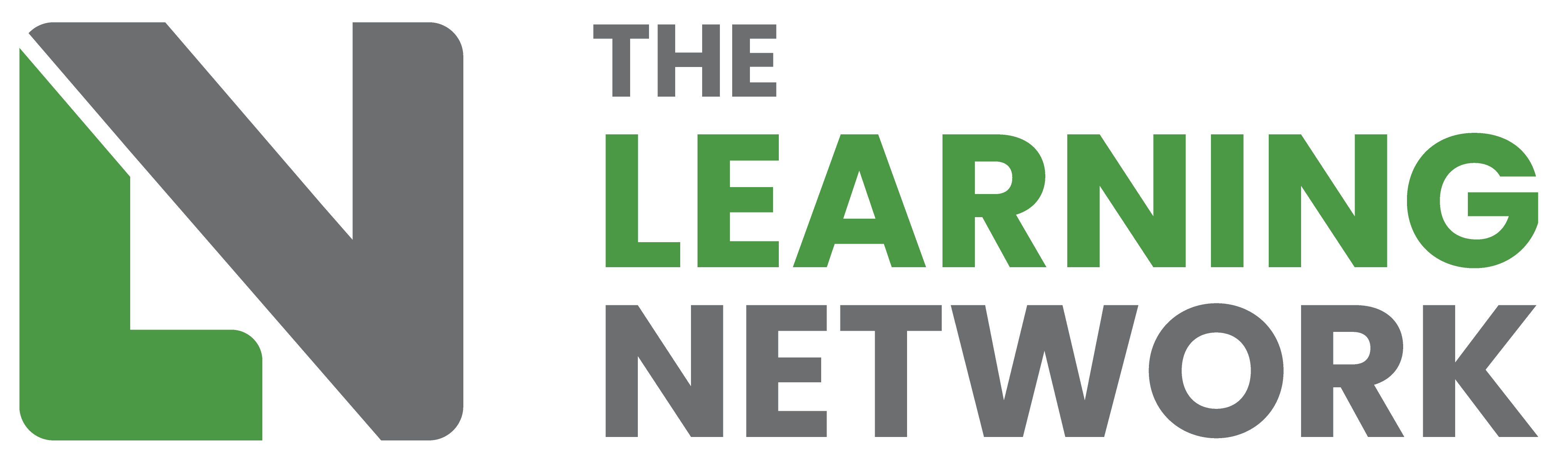In this session, Cath will give you a crash course on how she designs hi-fidelity prototypes in Adobe XD.In this interactive session, she’ll let you choose what she’s going to build live and walk you through the UI, showing you how to use libraries, artboards, layers and assets (images, shapes and text).
Next, Cath will show you how she rapidly duplicates artboards and components and adds interactivity using triggers and actions to bring her learning experiences to life. You’ll see just how fast you can work in the tool.
You’ll find out more about sharing your prototype and getting feedback from your clients and finally, you’ll learn how to save these assets from XD to use in your Authoring Tool of choice.
In this session, you will learn:
How to create a hi-fidelity prototype
The benefits of creating hi-fidelity prototypes
How to manage your assets
How to manage colours, character styles and components
How to use triggers and actions to create transitions and animations
How to share and review your experiences with your clients
Register your place today
Cath Ellis is a Freelance Learning Experience Designer at Cath Ellis Learning Design, a boutique eLearning company in Victoria, Australia.
She has more than two decades of experience creating award-winning learning experiences for clients across the globe.
Originally from Manchester, she lives in the outskirts of Melbourne with her Wife and three puppies.
Follow Cath on LinkedIn and YouTube.