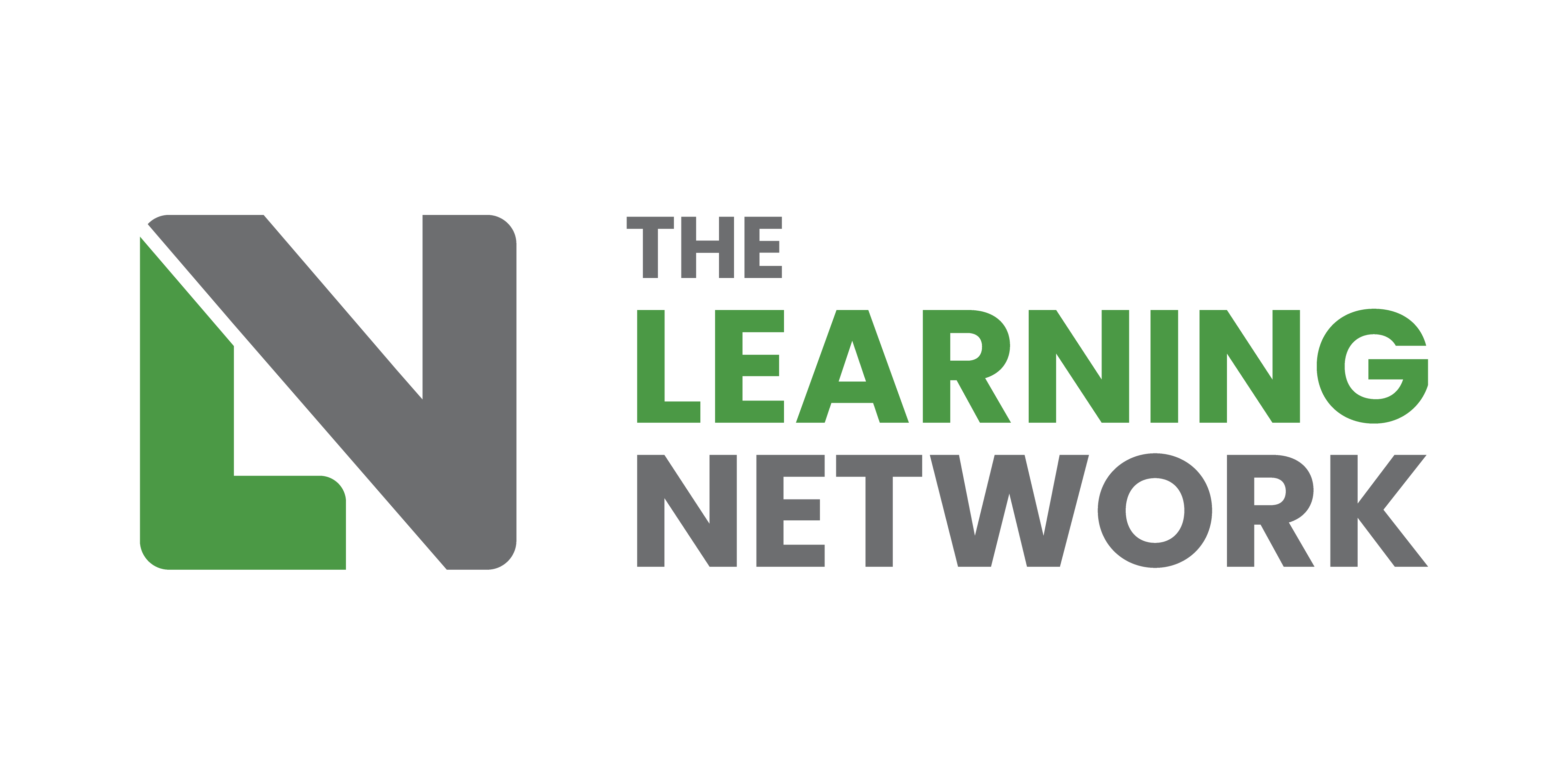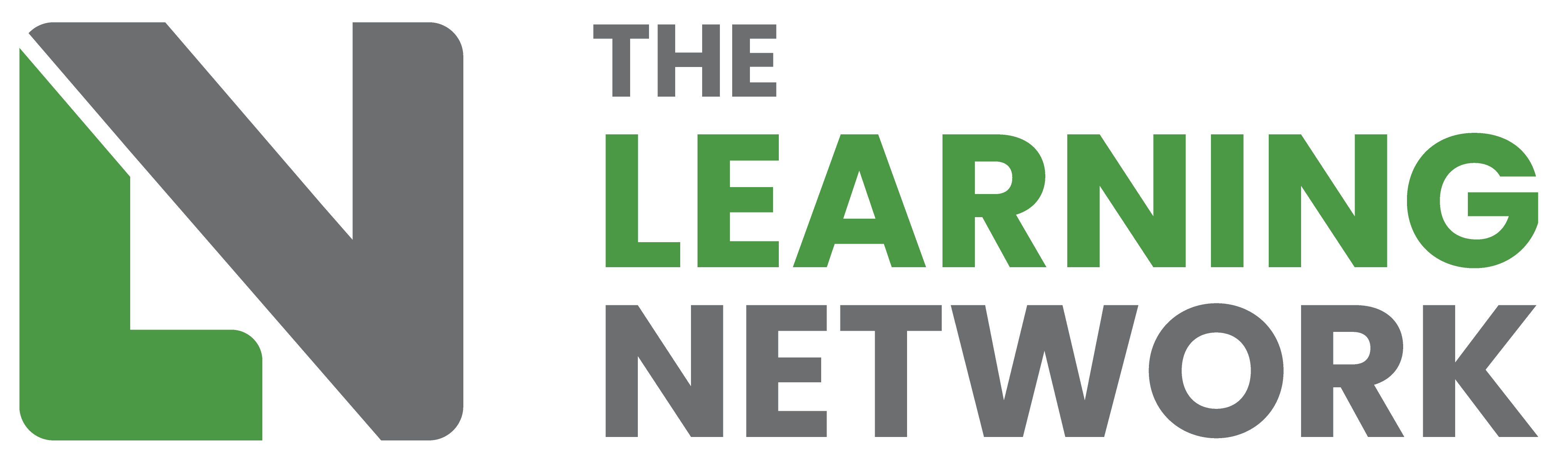Since transitioning into Learning Design from secondary school teaching, I am constantly realising how similar the two professions are. Until recently, however, I assumed those doing the learning in each case to be very different. Teenage students in a classroom, after all, are not in the same situation as employees in an office, or at home.
The fact is, however, that neither the student nor the eLearner chooses to experience their learning. Teenagers have to go to school, and employees are required to take eLearning courses. The initial states of mind, then, of the school student and the eLearner are very similar: switched off, or maybe switched on to other things. For the student, this could be their friends, their phone, or what’s outside the window. For the eLearner, it’s probably their work. So both the teacher and the Learning Designer (LD) need to get learners to stop doing what they enjoy, or are getting paid for, and start engaging with something they don’t want to do, and don’t perceive as useful.
In this article I’ll look at how tried and tested teaching practises can inform the way we design eLearning. We’ll see how each step in a typical secondary school lesson is analogous to a certain stage in an eLearning course. Perhaps what works well in school lessons may also make eLearning more engaging and effective?
Step 1: Get their attention
"Is anybody listening?"
Anyone who’s ever stood in front of thirty rowdy teenagers ignoring you while you try to get them to listen will confirm it’s an unnerving experience. You try counting down, reasoning, shouting – all to no avail. You know there’s no point starting the lesson without their attention as you’ll only be teaching that nice kid at that front. Eventually you’re faced with the harsh reality that you’re going to have to give up, or do something different. A common approach is to greet them at the door, welcoming each student individually with a friendly but authoritative tone that tells them they are now in your space and should do your bidding.
The eLearning equivalent of greeting at the door could be an introductory video. Like the greeting, the video should take the learner out of their current state of mind to a place where they’re open, and attentive, to what’s coming next. The increasing amount of work, and budget, that we see going into introductory videos demonstrates increasing recognition of how effective they can be.
GREETING | VIDEO
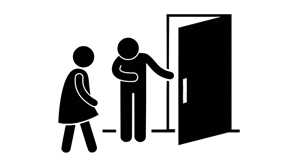

Step 2: Do something
“If you’re going to shout - take it somewhere.”
This was one of the best pieces of advice I ever received on teaching, from a seasoned Head of Maths in a tough London school. The point is that, if you shout to get students’ attention you’d better give them something engaging to do, otherwise you’ll lose them fast, and they’ll then ignore you next time you shout. While in a secondary
STARTER
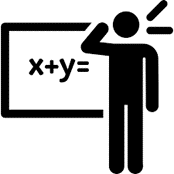
| QUESTION
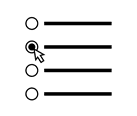
classroom losing students’ attention can trigger a descent into chaos, in an eLearning course it just means they switch off, and scroll down.
Maths teachers will often follow the initial greeting at the door by immediately directing students to a starter on the board, or printed – a short Maths problem they have to complete in five minutes. The eLearning equivalent of a maths starter could be a Multiple Choice Question (MCQ), or just a slider, rating the learner’s level of confidence in the topic. In all cases, it should be based on the knowledge the learner already has, not something they’re about to learn. Otherwise, they may not be able to answer and will switch off. This sounds obvious, but I’ve seen both teachers and eLearning courses start with a question about knowledge that’s in the lesson or course they’re about to do.
Step 3: The introduction
“Why are we doing this?”
If steps 1 and 2 have gone well, learners will now be calm and attentive, ready to engage. Now’s the time to tell them what they’re going to learn, or gain, from your lesson or course. But don’t just list the Learning Objectives (LOs) – bring them to life, give them meaning. The introduction should contextualise what’s coming: show how the learner will be able to connect it to what they already know or do.
While a good monologue might do the trick for some, it’s unlikely to do the trick for all. Competing with your voice, or written word, are a myriad of thoughts flowing through peoples’ brains – memories, emotions, things they have to do. Every teacher has experienced giving an eloquent exposition to a rapt audience, only to hear a chorus of “What do we have to do?” when they go on task. There’s only one sure way to keep them with you – make it interactive.
In a live environment, this means asking open, probing questions that allow a discussion between teacher and students, gently opening the door to new learning. To recreate this learning experience in a digital environment you need to think of the questions that entered your head when you were in the process of understanding the content and remember how they were answered. Once you can articulate that, consider how to reproduce that experience digitally, using whatever tools or interactive components you have available. This conversational approach sets not only the scene for what the learner is about to encounter but also, more importantly, for how they’re going to feel about the experience. An unspoken, often unconscious, insecurity of any learner, in any environment, is whether they’re going to be able to understand the subject at hand. Allaying that fear should be the underlying goal of any introduction.
DISCUSSION | INTERACTION
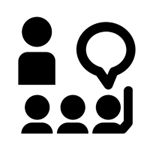
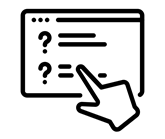
Has your interest been piqued? In part 2, we’ll look at how the main task in a lesson is analogous to the main activities in an eLearning course. In both cases, the big question is how to differentiate the same content, in order to cater for all learners.