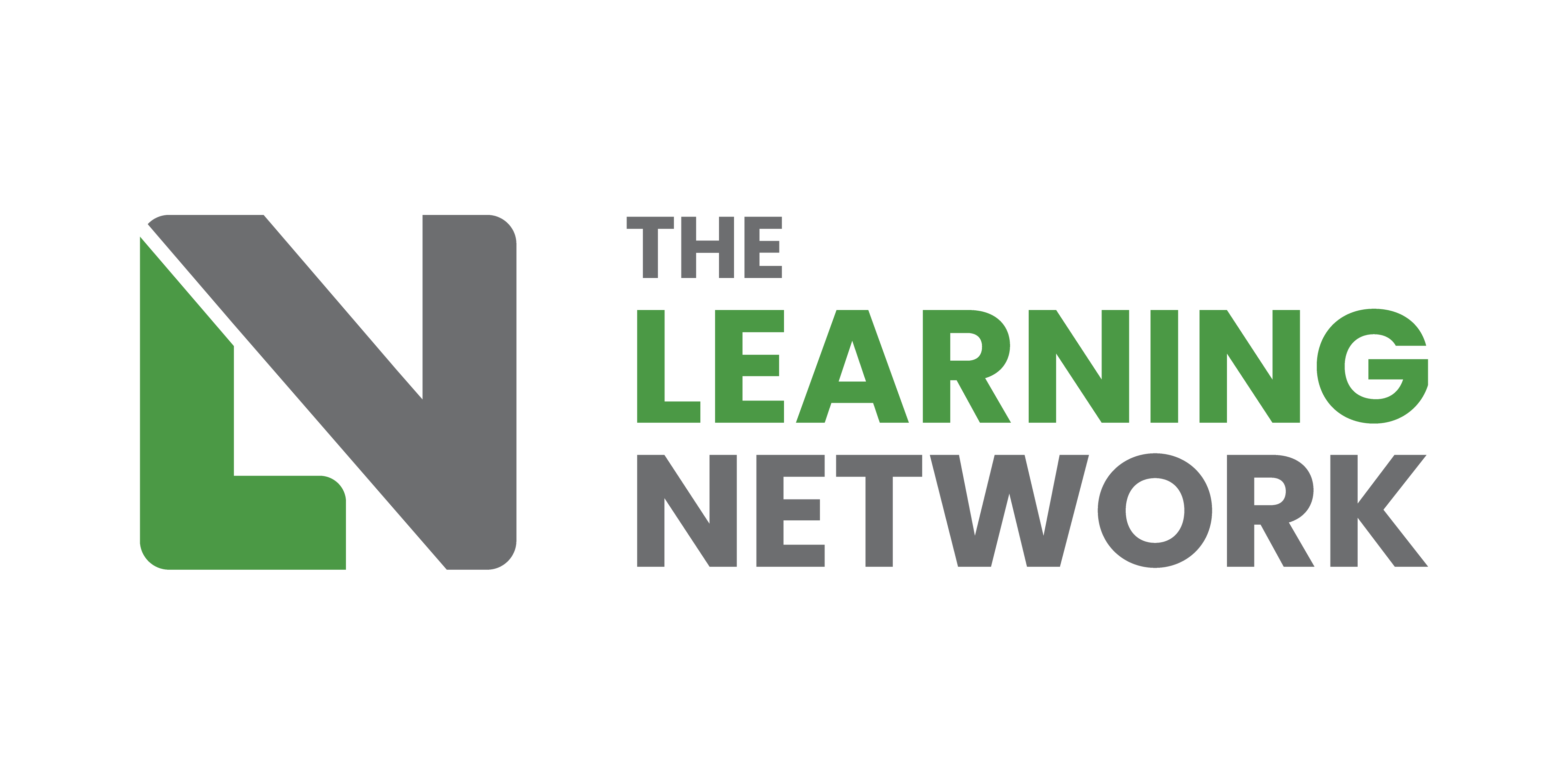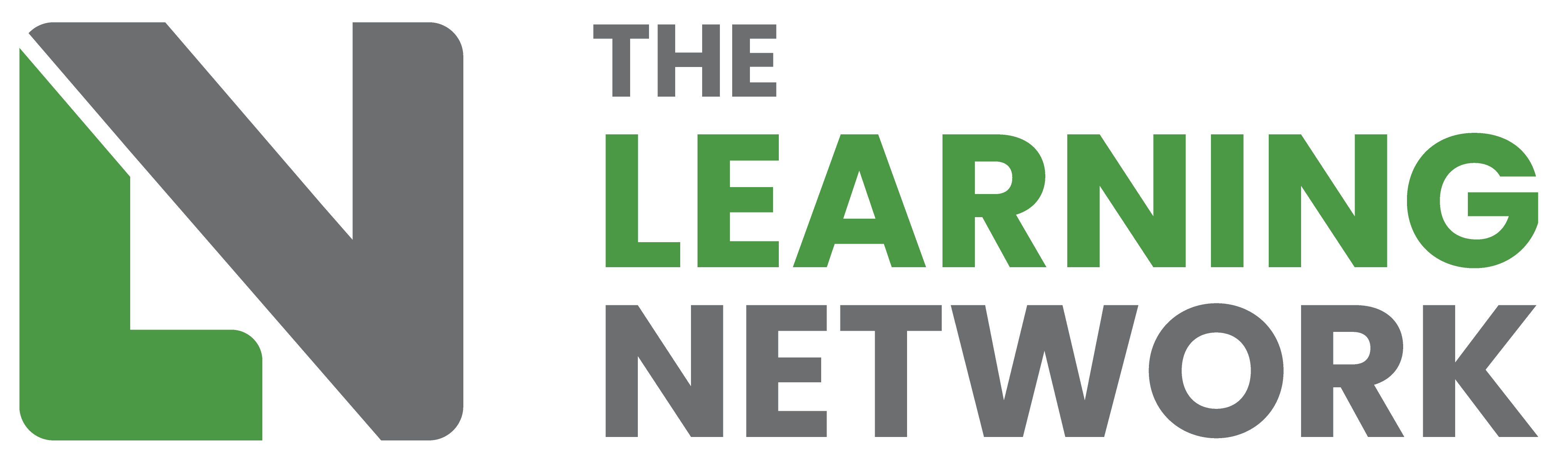These days clients want to be able to maintain the e-learning programmes that professional e-learning companies build for them. In most cases authoring tools such as Articulate Storyline are specified as the build environment and source project files as part of the deliverables so that the client can then maintain the programme. Provided you have the in-house capability this seems like a sound approach but there are some key things to think about if you plan to maintain something someone else has designed and built.
Budget for updates
TCO stands for total cost of ownership and is a key concept in e-learning as well as in other disciplines. It’s no good spending £10k on an e-learning module and then not have any budget to update it for five years! A rule of thumb is to allow 10-15% of the original development cost per year to keep the module updated. This includes review, content edits, updates and re-publishing.
Keep things simple
Sometimes e-learning developers get carried away with what they can do in a tool like Storyline. Just because you have just discovered conditions and variables doesn’t mean that your client will be as proficient. Always aim to keep things simple where possible. Less is more.
Plan for simple text updates
The most likely changes will be to the text so it’s good to allow a little breathing space around text blocks. A couple of lines of white space will allow for the addition of a few words or an additional sentence.
Use attachments
Include frequently changing stuff as attachments – ideally PDF files. If something changes frequency, for example a list of key products, then refer to it generically in the e-learning module and include a PDF of the actual list or even better link out to the list or embed it as a web object (a neat but really useful feature in Articulate Storyline).
Structure the content with maintainability in mind
If there is a part of the learning that is likely to change more frequently then organise the content to group the changeable stuff in one place. Have a Part 1 to cover key concepts and a Part 2 to cover specifics. You then know that only Part 2 will need regular updating. This was the original idea behind SCORM – re-usable learning objects that could be combined to create a complete programme.
Use a well known off the shelf tool
Not so long ago e-learning companies built most stuff in bespoke Flash. Some bespoke Flash (and increasingly HTML5) development still goes on but more often than not we use off the shelf tools that clients also have in-house.
Choose a tool with great community support
Articulate products win hands down here but tools such as Adobe Captivate or Trivantis Lectora also have user communities where help can be found if you are struggling with working how your e-learning company built your e-learning modules!
Curate rather than create
Where possible use elements from external sources such as YouTube videos or key reference articles. Clients are often concerned about doing this in case the content they linking is removed but in my experience very little content is actually removed from the web! If it does happen a learner will soon pick it up and you can find an alternative.
Avoid bespoke bits
Off the shelf tools usually allow you to import and use bespoke bits of Flash and/or HTML5. This can add a wow factor to an otherwise pedestrian course but with maintainability in mind you should avoid doing this.
Use the built-in player
Pro e-learning companies love to hide all traces of any off-the-shelf tools they have used. One of the things they most like to hide is the boring out of the box player. At first this seems like a nice approach since it gives us greater freedom over the way to module looks and also works. The problem is that this then gives us much more work to do when maintaining and updating the module. All the custom navigation needs managing, checking and testing and can add a substantial overhead to even relatively simple content updates.
Use master layouts
Baking the design into master layouts takes some time and effort up-front but once done it’s much easier to add new content and keep existing content up to date. It’s amazing how often even pro e-learning companies cop out on the development of robust master templates and layouts.
Use the LMS
Most LMS’ allow you create a course using a variety of activities. Where appropriate use these with maintainability in mind. Upload key resources into the course NOT the e-learning module so that if the resource changes you don’t have to update and re-publish the SCORM. Use the same for weblinks or other frequently changing supporting or reference information.
Don’t use auto fit
Never ever use auto fit for text, no matter what the maintainence benefits are!